It’s wedding season! It’s that time of the year when we think about celebrations, colors, lights and love. Sharing this feeling of love and excitement with everyone is the most amazing part of the wedding season. Wedding invitations are a simple way to share this love with your family and friends. The best part is that now you can create your very own wedding invites that look professional, without the requirement of a professional designer.
Picsart allows you to add your own creativity and personalization to your wedding invitation in just seconds. You can then choose to print the invitation or go the eco-friendly route and send digitally!
You don’t need to be a professional to do this, Picsart makes it so easy to bring your ideas to reality. The “Replay” feature allows you to remake an edit or series of edits you like and apply it to your wedding visual! There are also plenty of Wedding templates on the Picsart app, or gain inspiration from one of Picsart’s tutorials for creating your own wedding invitation from scratch.
Here’s how you can create your own wedding invites using Picsart exciting range of features:
1. Open the Picsart App
Open the Picsart app on your Android or IOS device. If you don’t have it, download it now!

2. Choose from the edits
Select the edit you would like for your invitation and tap the “try” button.
Picsart gives you ready made edits to choose from. Select the design that goes with your wedding theme and personalize it accordingly! You can always change the pre-existing elements and font styles while editing.

3. Replay Time
Now, simply select the picture from your gallery that you want to use. You can also use the customised wedding replays to create your dream wedding invite.

4. Personalize your invitation
The replay feature will take you to a series of steps that show you how each stage of an edit is done. You can apply each edit to your own image while simultaneously making any changes you want. You can keep the template as it is, or play with the elements, fonts or colors to bring your ideas to life!

5. Use Stickers
Level up your invitation by adding Stickers. Picsart has thousands of options to choose from! Click on the one you like and it will be added to your design. From there, you can rotate, resize, and reposition the sticker according to your replay requirement and size.



6. Save your design
Once you’re ready with your invitation you will need to download it in the right format. Export your file and share these beautiful invitations with your loved ones!
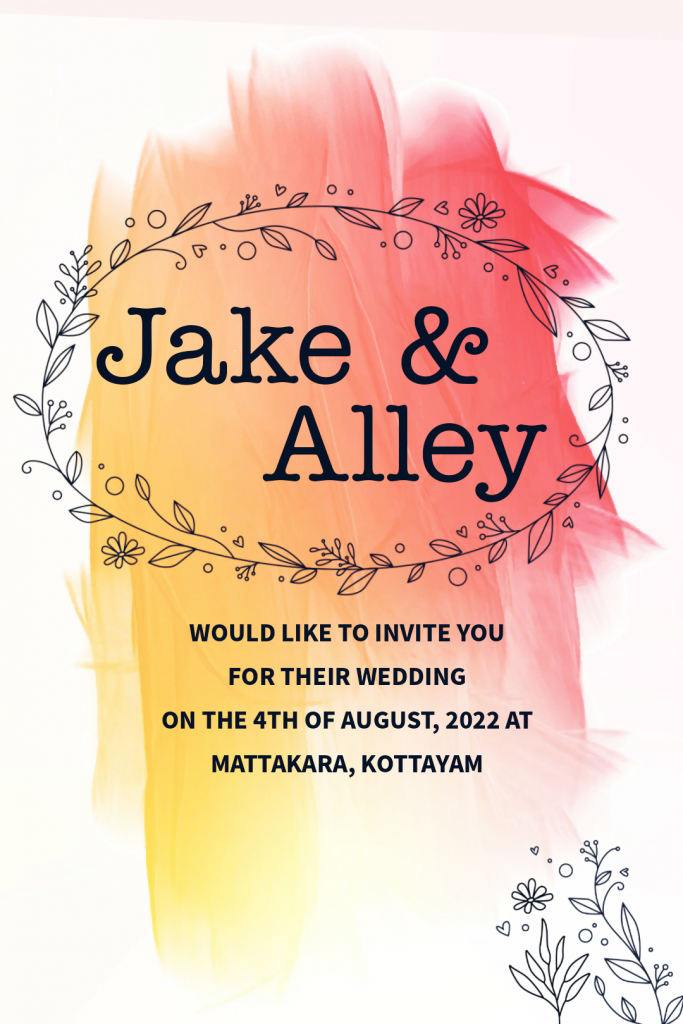
Unleash your creative side and make your BIG DAY memorable with creative wedding invites for your loved ones.This wedding season, go the extra mile and start a trend with this easy-to-use editing app! Send your special wedding invitations with that extra touch of love so your wedding becomes more memorable.




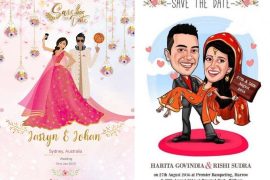







Comments are closed.